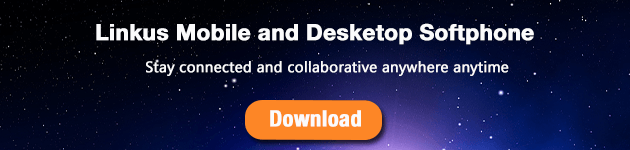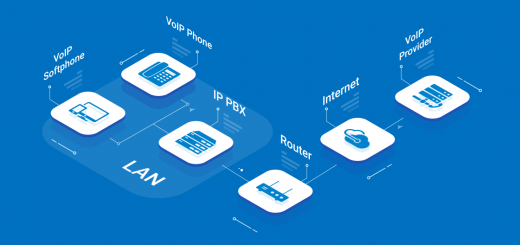Linkus New Version Now Supports Integration with Salesforce CRM and Microsoft Dynamics 365
This blog was originally posted on yeastar.com
Yeastar Linkus UC Softphone new version is officially released today! In this updated version for Linkus Windows Desktop, we’ve added support for integrating with the Salesforce CRM and Microsoft Dynamics 365 as well as some other customer need-oriented features, which in all would further enhance user experience and bring UC communications to a new level.
Added Support for Integrating with Salesforce CRM and Microsoft Dynamics 365
CRM (Customer Relationship Management) system, with its ability to securely and automatically maintain the customer information, has been favored by a surging number of businesses seeking to effectively track and nurture their leads and customers. And Salesforce CRM and Microsoft Dynamics 365 are among the best CRM providers. With Yeastar Linkus Desktop Client new version now being able to integrate with the two CRM systems, you can do the following and more, directly from your Salesforce and Microsoft Dynamics 365 account:
- Call Pop-ups on incoming calls:
When a Salesforce/Microsoft Dynamics 365 contact calls to you, a pop-up call is shown on Linkus and the contact details are automatically shown on a web page.
- Call Journals:
The call logs are recorded in the CRM systems.
- Create a new contact:
Automatically create a new Salesforce/Microsoft Dynamics 365 contact when a call is received from an unknown number.
This integration is more than just about paring the two systems, it’s a bridge to connect the Unified Communications system with the customer management system while maintaining their individual functionality at the same time. By combining these two standalone technologies, we’ve guaranteed that Yeastar Linkus users can not only enjoy the stable, high quality and cost-effective phone calls, but also have all these calls catalogued and tracked in their Salesforce and Microsoft Dynamics 365 CRM system, which would further boost their business productivity and also assist them to track and nurture their leads in an effective way.
You can visit our website here to learn detailed information about how to integrate Linkus with CRM yourself.
Some other improvements we’ve made to the new version:
- Added support for searching Chat Groups and Chat Contacts.
- Added Audio Debugging Feature.
- Added support for turning on/off Message sound.
- Added support for enabling/disabling message notifications on Linkus mobile client.
- Optimized Google FCM(FireBase Cloud Messaging) for Linkus Android Version.